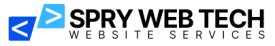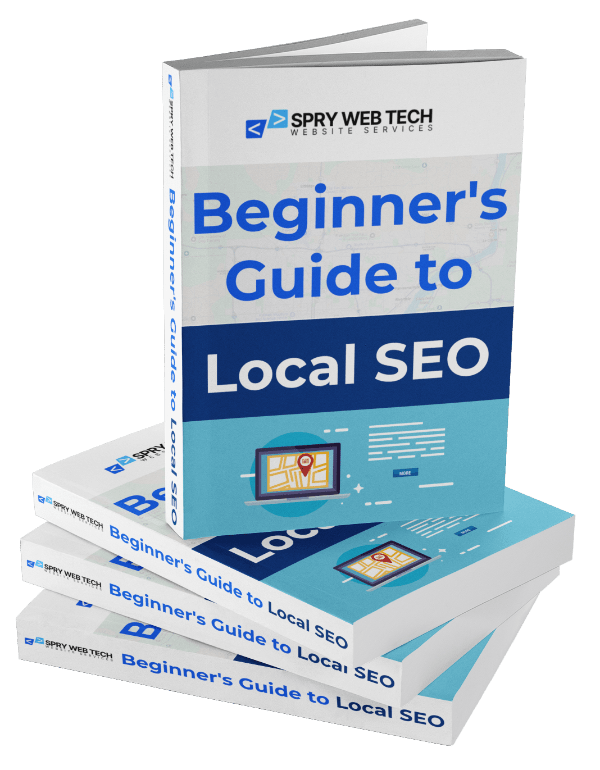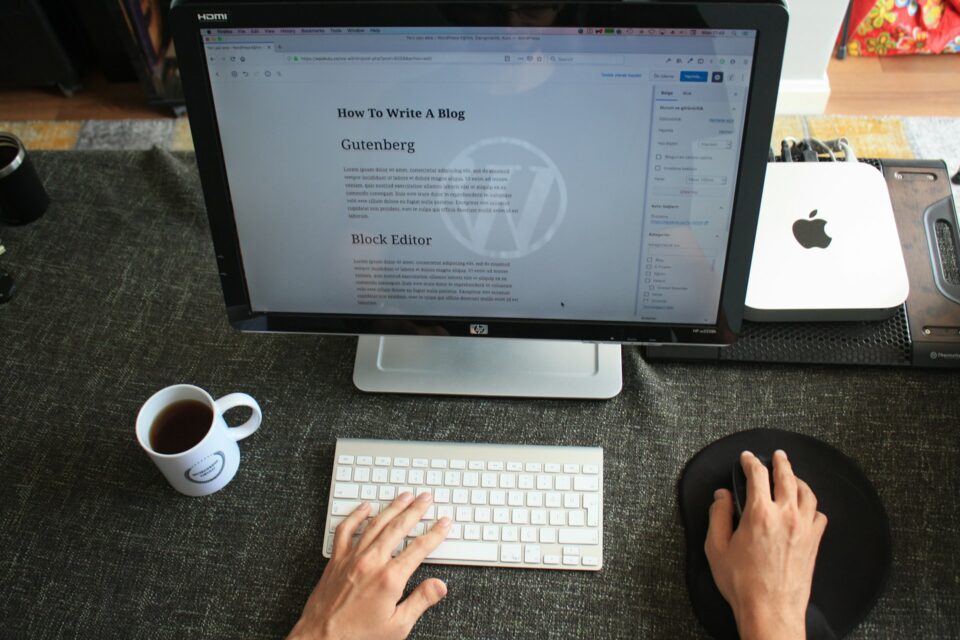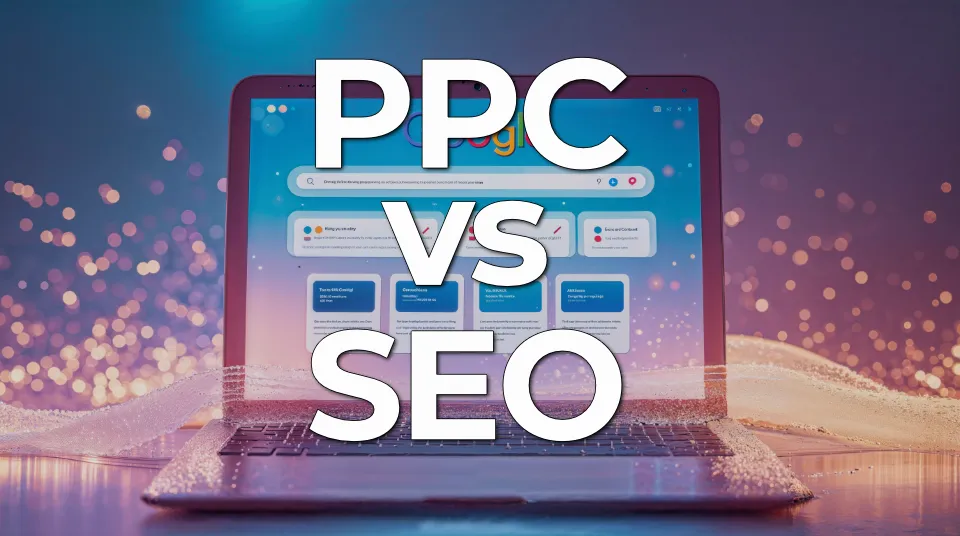Faster Websites Have More Conversions and Better Search Engine Rankings
Website speed is crucial for both search engine rankings and conversions. Fast-loading websites improve user experience, which is a key factor that search engines like Google consider when ranking pages. A slow website can lead to higher bounce rates, reduced customer satisfaction, and lower conversion rates.
In this article, we will explore how website speed affects search engine rankings and conversions. Additionally, actionable steps will be provided to make your WordPress website faster. Understanding these elements is essential for optimizing performance and enhancing overall site effectiveness.
The Impact of Website Speed on Search Engine Rankings
Website speed plays a crucial role in determining Google ranking factors. Since 2010, Google has indicated that page speed is a significant ranking factor, particularly for mobile searches. A faster website enhances user experience, which aligns with Google’s goal of providing users with efficient and relevant search results.
Core Web Vitals
Core Web Vitals are essential metrics that Google uses to assess the quality of a user’s experience on a webpage. These metrics focus on three key aspects:
- Largest Contentful Paint (LCP): Measures loading performance. An ideal LCP occurs within 2.5 seconds of when the page first starts loading.
- First Input Delay (FID): Assesses interactivity. A good FID is less than 100 milliseconds.
- Cumulative Layout Shift (CLS): Evaluates visual stability. A CLS score of less than 0.1 is considered optimal.
These indicators directly influence how Google ranks web pages, emphasizing the importance of optimizing for speed and user experience.
Page Load Times and Bounce Rates
Statistically, page load times should ideally be under 2 seconds. Research indicates that exceeding this benchmark can significantly impact user retention:
- 43% of users abandon a website if it takes longer than 3 seconds to load.
- The probability of bounce increases by 32% when load time extends from 1 to 3 seconds.
These statistics demonstrate the critical relationship between website speed and user engagement. Slow-loading sites not only risk losing visitors but also suffer from lower rankings in search engine results due to poor user experience metrics.
Taking steps to enhance website speed can lead to improved visibility on search engines while simultaneously decreasing bounce rates, ultimately fostering higher engagement and retention among users.
Quantitative Impact of Website Speed on Search Rankings
Research consistently shows a strong correlation between website speed and search rankings. Key statistics highlight this relationship:
- Faster Load Times: Websites that load in under 2 seconds are more likely to rank higher on Google. A study by Google revealed that the probability of a user bouncing increases significantly when load times exceed this benchmark.
- Visibility Increases: A report from Akamai indicated that a 100-millisecond improvement in load time can increase conversion rates by as much as 7%. This incremental speed enhancement often translates to improved visibility in search results.
Examples of improved visibility due to optimized speed include:
- E-commerce Sites: Companies like Walmart experienced a dramatic uptick in search rankings and traffic after reducing their page load time. Their findings showed that a reduction of just one second led to increased search visibility and higher sales conversions.
- Content Websites: A case study involving a news outlet demonstrated that optimizing page load speeds led to an increase in organic search traffic by over 15%, showcasing how critical speed is for retaining audience attention.
These statistics provide compelling evidence that prioritizing website speed can lead to significant advantages in search engine performance and overall online presence.
The Influence of Website Speed on Conversion Rates

Website speed plays a critical role in influencing conversion rates, particularly for e-commerce websites. Slow load times can lead to user frustration and abandonment, dramatically affecting sales performance.
Key Impacts of Page Speed on Conversions
- User Experience: A faster website provides a better user experience. Users expect quick access to information, and delays can result in negative perceptions of your brand.
- Decision Making: Fast-loading pages keep users engaged, allowing them to make decisions more quickly. Delays can disrupt the purchasing journey, leading to dropped carts.
Statistics Highlighting the Effects of Load Times
Research shows that:
- A 7% drop in conversions occurs with every second of load time increase. For example, if a site takes 3 seconds longer to load, it could lose a significant portion of potential sales.
- E-commerce sites see even steeper declines. A B2C site with a 1-second load time can experience conversion rates up to 2.5 times higher than those loading in 5 seconds.
Real-World Examples
For instance, Amazon’s findings indicate that a mere 100-millisecond increase in page load time resulted in a 1% decrease in sales revenue. This illustrates how even minimal delays can substantially affect bottom lines.
The implications are clear. Fast websites not only rank better on search engines but also convert more visitors into customers. Business owners should prioritize optimizing their WordPress sites for speed. Steps include image optimization, implementing caching solutions, and minimizing plugins. Addressing these areas will enhance both user experience and conversion rates.
Specific Conversion Rate Statistics Related to Website Speed

Website loading speed has a direct correlation with conversion rates, especially in B2C (Business to Consumer) scenarios. Various studies highlight stark contrasts in performance based on loading times:
1. 1-Second Load Time
B2C sites that achieve this speed often see conversion rates soaring up to 2.5 times higher than those with slower loading speeds.
2. 5-Second Load Time
In contrast, websites that take approximately 5 seconds to load experience significant drops in conversions. Research indicates that these sites may lose up to 7% of potential conversions for each second of delay.
The implications are clear. A website that loads quickly not only retains visitor interest but also encourages action—whether that’s completing a purchase, signing up for a newsletter, or engaging with content.
In practical terms, if an e-commerce site experiences a shift from a 1-second load time to a 5-second load time, it could witness devastating effects on sales. This underscores the necessity for businesses to prioritize website speed as part of their digital strategy. The statistics provide compelling evidence of how crucial it is to optimize loading times for enhancing B2C conversion rates.
How to Check Your Website Speed Using Google PageSpeed Insights
Assessing your website’s speed is essential for optimizing performance. Google PageSpeed Insights is a powerful tool designed to evaluate how well your site performs and provides suggestions for improvement. Follow these steps to utilize this performance testing tool effectively:
- Access the Tool: Go to Google PageSpeed Insights.
- Enter URL: In the input field, type or paste the URL of the webpage you want to analyze.
- Analyze Performance: Click on the “Analyze” button. The tool will take a moment to gather data about your page.
- Review Results: Once completed, you’ll see a score between 0-100 for both mobile and desktop versions of your site. This score indicates overall performance.
- Explore Suggestions: Scroll down to find detailed recommendations under sections like “Opportunities” and “Diagnostics.” These suggestions highlight areas for improvement, such as image optimization and script minification.
- Implement Changes: Use the insights provided to enhance your website’s speed, focusing on the highest-impact recommendations first.
By regularly checking your site’s speed with Google PageSpeed Insights, you can maintain optimal performance and ensure a better user experience.
Interpreting the Results from Google PageSpeed Insights
Google PageSpeed Insights provides valuable performance scores that reflect your website’s loading speed and overall user experience. These scores range from 0 to 100, with higher numbers indicating better performance. Understanding these scores helps identify critical areas for improvement.
Key Components of the Report:
- Performance Score: This score summarizes the speed of your website on both mobile and desktop devices. A score above 90 is considered good, while anything below 50 indicates significant issues.
- Lighthouse Metrics: Detailed metrics such as First Contentful Paint (FCP), Time to Interactive (TTI), and Speed Index give insight into how quickly different elements of your site load.
- Opportunities and Diagnostics: Here, Google provides suggestions for improvement. Common recommendations include:
- Image Optimization: Compressing images can significantly reduce load times.
- Minifying Resources: Reducing unnecessary characters in HTML, CSS, and JavaScript files enhances performance.
- Eliminating Render-Blocking Resources: Adjusting how scripts load can improve page interactivity.
Addressing these suggestions directly impacts how website speed affects search engine rankings and conversions. Implementing these actionable insights not only enhances site performance but also contributes to a more engaging user experience, ultimately leading to higher conversion rates. Steps to make a WordPress website faster are rooted in these insights, guiding owners towards effective optimization strategies.
Helpful Tips to Speed Up Your WordPress Website
Optimizing your WordPress site for speed involves several effective strategies:
- Image Optimization: Resize and compress images before uploading. Use tools like TinyPNG or image optimization plugins to enhance loading times without quality loss.
- Minification: Reduce file sizes by minifying HTML, CSS, and JavaScript. This process removes unnecessary characters, leading to faster loads.
- Caching Solutions: Implement cache plugins such as WP Super Cache or W3 Total Cache. These help store static versions of your site, significantly improving load times.
- Content Delivery Network (CDN): Utilize a CDN to distribute your site’s content globally. This reduces latency by serving users from the nearest server location.
- Manage Plugins Wisely: Limit the number of active plugins to those essential for functionality. Too many plugins can slow down performance.
- Choose Quality Hosting Services: Select a hosting provider known for speed and reliability. This foundational step impacts overall site performance.
- Ensure Code Efficiency: Regularly review and optimize code for better processing speed.
By implementing these WordPress optimization strategies, you can enhance your website’s performance significantly.