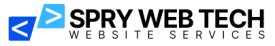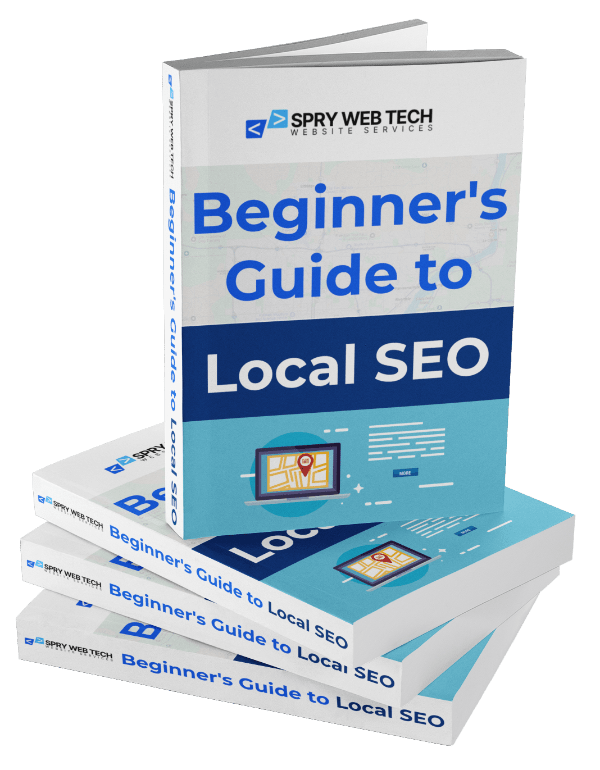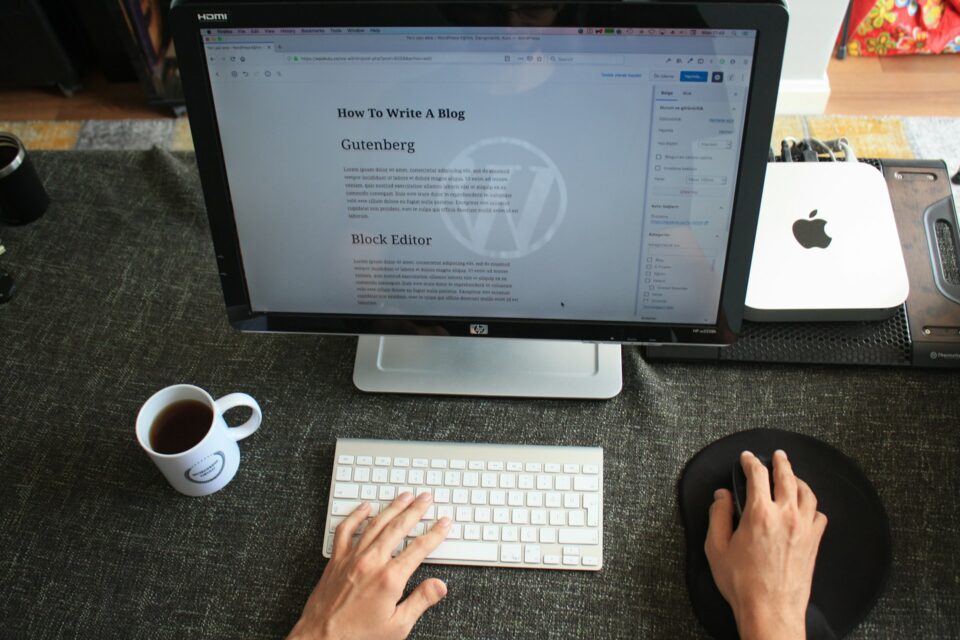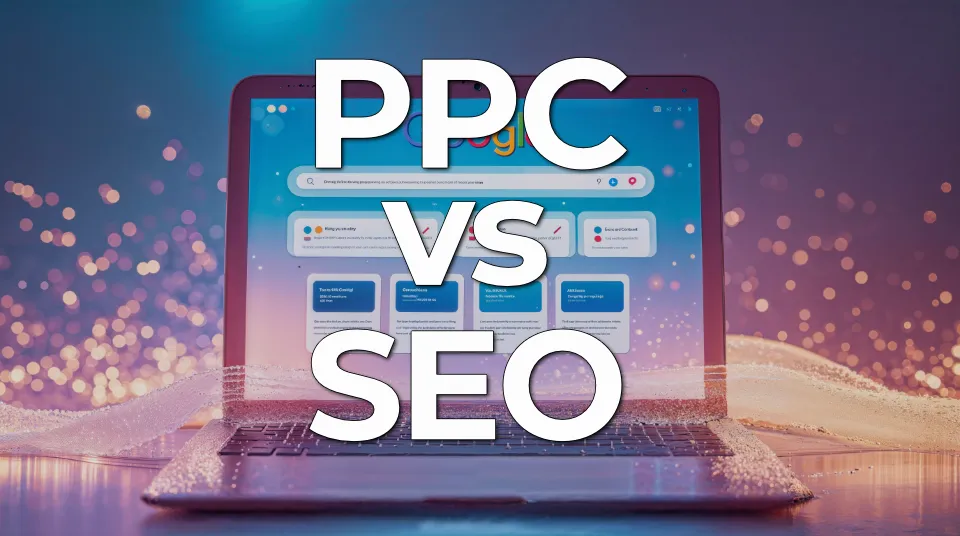Website Accessibility is A Moral and Legal Requirement
The Americans with Disabilities Act (ADA) is a landmark legislation that mandates equal access for individuals with disabilities. This extends to the digital realm, making website accessibility a critical requirement. An ADA accessible website is not only a legal obligation but also enhances user experience, ensuring that all visitors can access information and services without barriers.
Understanding these aspects is essential for organizations aiming to create a welcoming online environment.
Understanding ADA Accessibility
ADA accessibility refers to the design and functionality of websites that comply with the Americans with Disabilities Act (ADA). This legislation ensures that individuals with disabilities have equal access to information and services online.
Key aspects of ADA accessibility include:
- Definition: ADA accessibility in the context of websites means implementing features that allow users with varying disabilities to navigate, interact, and comprehend online content. This includes providing text alternatives for images, ensuring keyboard navigability, and using readable fonts.
- Role of the ADA: The ADA plays a crucial role in promoting digital inclusivity. It mandates that all public entities and businesses create accessible online platforms. This responsibility aims to eliminate barriers that prevent individuals with disabilities from accessing essential services and information.
- Public Accommodation: Treating websites as places of public accommodation is vital for compliance. Just as physical locations must be accessible to all customers, so too must digital spaces cater to users regardless of their abilities. This perspective fosters inclusivity and expands user engagement.
Ensuring ADA compliance is not just a legal requirement; it also improves the user experience for people from all backgrounds. To meet these objectives and follow website design best practices, it’s crucial to know how to test for ADA accessibility.
Legal Requirements for ADA Accessible Websites

The Americans with Disabilities Act (ADA) has two important sections that are relevant to web accessibility: Title II and Title III.
1. Title II: State and Local Governments
Title II applies to state and local governments, requiring them to make their websites accessible to individuals with disabilities. This includes all digital content related to government services, ensuring equal access to information and resources provided by public entities.
2. Title III: Public Businesses
Title III applies to public businesses and commercial enterprises. According to this title, any website associated with a place open to the public must comply with ADA standards. This includes various organizations such as restaurants, hotels, and stores.
The responsibilities under the ADA vary depending on the type of entity:
- State and Local Governments: Need to create accessible websites that conform to ADA requirements while also considering specific state laws that may impose additional obligations.
- Public Businesses: Must ensure their online presence is navigable and usable for all individuals, which includes providing features like text alternatives for images and keyboard-accessible navigation.
Understanding these differences is crucial for organizations aiming to comply with legal requirements for ADA accessible websites. Ensuring compliance not only promotes inclusivity but also reduces the risk of legal consequences.
Web Content Accessibility Guidelines (WCAG)
The Web Content Accessibility Guidelines (WCAG) provide a comprehensive framework for promoting accessible web design. Created by the World Wide Web Consortium (W3C), these guidelines play a crucial role in ensuring that websites are inclusive for individuals with disabilities, allowing equal access to digital content.
WCAG 2.1 Level AA
Organizations seeking to comply with ADA requirements must adhere to WCAG 2.1 Level AA. This level consists of over 70 success criteria organized under four fundamental principles:
- Perceivable: Information and user interface components must be presented in ways that users can perceive. This includes providing text alternatives for non-text content and ensuring adequate contrast between text and background.
- Operable: User interface controls must be operable by all users. Examples include making all functionality available from a keyboard and ensuring enough time for users to read and use content.
- Understandable: Information should be understandable, with clear language and predictable web pages. Users benefit from consistent navigation and input assistance.
- Robust: Content must be robust enough to be interpreted reliably by various user agents, including assistive technologies. This ensures accessibility as technology evolves.
By following these principles, organizations not only fulfill legal obligations but also improve the user experience, making their websites more beneficial for all users.
Section 508 Compliance for Federal Entities
Section 508 of the Rehabilitation Act requires federal agencies to make their electronic and information technology accessible to individuals with disabilities. This includes all digital content such as websites, software, and hardware.
Key aspects include:
- Accessibility Standards: Section 508 aligns closely with the Web Content Accessibility Guidelines (WCAG), promoting similar standards for accessibility.
- Scope: Unlike the ADA, which applies broadly to public accommodations, Section 508 is specific to federal entities receiving federal funding. This creates a targeted obligation for these organizations.
Differences between Section 508 and ADA compliance can be summarized as follows:
- Applicability: While the ADA applies to all public-facing entities, Section 508 specifically governs federal agencies and contractors.
- Enforcement Mechanism: The ADA allows individuals to sue for non-compliance, whereas Section 508 primarily relies on internal audits and oversight by the federal government.
Understanding these differences is important for any organization working with the federal government. Following both regulations not only ensures legal compliance but also improves access to essential services for individuals with disabilities.
Common Barriers to Accessibility on Websites
Creating an accessible website involves recognizing and addressing various accessibility barriers that can hinder individuals with disabilities. Common issues include:
- Poor Color Contrast: Insufficient contrast between text and background colors can make content difficult to read for users with visual impairments.
- Lack of Alt Text: Images without descriptive alternative text prevent users relying on screen readers from understanding the visual content, limiting their overall experience.
- Inaccessible Navigation: Websites that require mouse-only navigation can exclude users who rely on keyboard navigation or assistive technologies, such as voice recognition software.
- Missing Captions for Multimedia: Videos without captions fail to provide critical auditory information to deaf or hard-of-hearing individuals, creating a significant barrier.
- Complex Forms: Forms that are not properly labeled can confuse users utilizing screen readers, making it challenging to complete necessary tasks online.
Addressing these barriers is essential for compliance with ADA standards and enhances usability for all visitors. Emphasizing inclusive design practices fosters an environment where everyone has equal access to information and services online.
Testing for ADA Accessibility Using Google Lighthouse
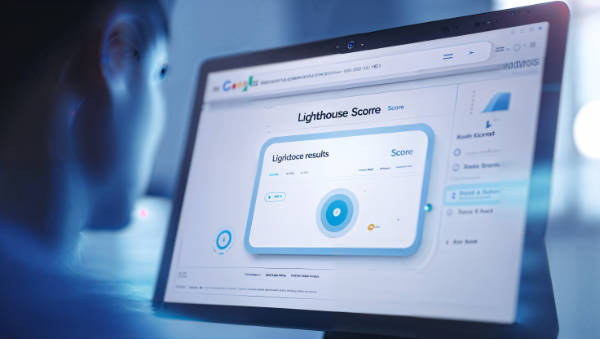
Google Lighthouse is a powerful tool that helps assess website accessibility and performance. Utilizing this tool can identify areas where your website may not meet ADA requirements. Here are the basic steps to check if a website is
ADA accessible using Google Lighthouse:
- Open Chrome DevTools: Right-click on your webpage and select “Inspect” or press
Ctrl + Shift + I(Windows) orCmd + Option + I(Mac). - Navigate to the Lighthouse Tab: In the DevTools panel, find the “Lighthouse” tab.
- Configure Your Audit: Choose the categories you want to audit. Make sure to select “Accessibility” to focus on ADA compliance.
- Run the Audit: Click on the “Generate report” button. This will analyze the page and provide feedback based on WCAG guidelines.
- Review Results: Examine the generated report, which includes scores and specific recommendations for improvement.
Using accessibility testing tools like Google Lighthouse not only aids in achieving compliance but also enhances user experience for all visitors. Identifying issues early can prevent potential legal challenges associated with non-compliance while promoting inclusivity across digital platforms.
Interpreting Google Lighthouse Scores and Their SEO Impact
Google Lighthouse scores provide a quantitative assessment of a website’s performance, accessibility, best practices, and SEO. These scores range from 0 to 100, with higher numbers indicating better compliance with established standards.
Understanding Lighthouse Scores
Accessibility Score
The Accessibility Score reflects how well the site accommodates users with disabilities. This score is derived from several factors:
- Use of semantic HTML
- Availability of alt text for images
- Proper color contrast ratios
A high accessibility score indicates that a website is more navigable for users relying on assistive technologies.
SEO Impact
There is a direct relationship between accessibility and search engine rankings. Key points include:
- User Experience: Search engines prioritize sites that offer a superior user experience. Accessible websites often lead to lower bounce rates and higher engagement.
- Crawlability: Search engines favor sites that are well-structured. Accessibility features enhance the crawlability of web content, making it easier for search engine bots to index information.
Prioritizing both accessibility and SEO not only ensures legal compliance but also enhances visibility in search results. Websites that marry these elements effectively can reach broader audiences while adhering to best practices in web design.
Best Practices for Creating an ADA-Compliant Website
Creating an ADA-compliant website involves implementing best practices in web design accessibility. These practices ensure that all users, including those with disabilities, can effectively navigate and engage with your website. Consider the following recommendations:
1. Clear Text Cues
Use high-contrast colors for text and backgrounds to enhance readability. Maintain a font size that is easily adjustable and legible.
2. Proper Use of Headings
Organize content using a clear hierarchy of headings (H1, H2, H3). This structure helps screen readers interpret the document’s layout.
3. Alternative Text for Images
Provide descriptive alt text for all images. This practice enables visually impaired users to understand the content conveyed by images.
4. Keyboard Navigation
Ensure that all interactive elements are accessible via keyboard shortcuts. Avoid mouse-only navigation to cater to users with mobility impairments.
5. Accessible Multimedia Content
Include captions and transcripts for videos and audio files. This allows individuals who are deaf or hard of hearing to access the information provided.
6. Consistent Navigation
Utilize a consistent layout and navigation structure across pages. Familiarity enhances user experience and reduces cognitive load.
Implementing these best practices fosters an inclusive web environment, ensuring compliance with legal requirements while enhancing usability for everyone.
Legal Consequences of Non-Compliance with the ADA
Neglecting the legal requirements set forth by the Americans with Disabilities Act (ADA) can expose organizations to significant risks, particularly in the realm of web accessibility.
1. Potential Lawsuits
Numerous lawsuits have emerged as a result of non-compliant websites. Plaintiffs often claim that inaccessible websites deny individuals with disabilities equal access to information and services. This trend has been exacerbated by increased reliance on digital platforms.
2. Legal Actions
Organizations may face legal actions from advocacy groups or individuals alleging discrimination. The cost associated with defending against such claims can be substantial, involving not only legal fees but also potential settlements or court-mandated changes to website infrastructure.
3. Proactive Measures
Taking proactive steps to ensure ADA compliance is essential for mitigating these risks. Regular audits, user testing, and adherence to established guidelines like WCAG can help identify and resolve accessibility issues before they escalate into legal disputes.
The importance of having an ADA accessible website cannot be overstated. Organizations not only safeguard themselves against potential lawsuits but also foster an inclusive digital environment that benefits all users.
ADA Has Become an Important Consideration for Website Design
Organizations must prioritize accessibility in web design for several reasons:
- Legal Obligation: Compliance with the ADA is no longer optional. Legal consequences for non-compliance can be severe, leading to lawsuits and reputational harm.
- Wider Audience Reach: An ADA accessible website allows organizations to connect with a broader audience, including individuals with disabilities. This inclusivity enhances customer engagement and brand loyalty.
- Equal Opportunities: Accessibility ensures that all users have equal access to information and services, fostering an environment of inclusiveness and respect.
Looking toward the future, organizations should consider evolving accessibility standards and technology. Embracing these changes not only fulfills legal requirements but also aligns businesses with ethical practices that value diversity and inclusion. The importance of having an ADA accessible website extends beyond compliance; it is a critical component of user experience that can drive success in a competitive digital landscape.